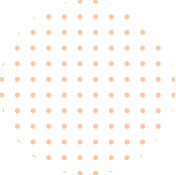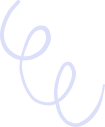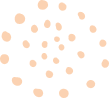Online Selling made as easy as
1-2-3
Become an Olcome vendor and start selling products online at 0% commission to a large number of customers

Happy Customers
At Olcome we believe in not just numbers, we must make our customers happy.
Pincodes Served
Get orders from all over India and sell your products to a large number of customers across 28000+ pincodes.
Delivery
Avail the lowest delivery cost with our delivery partners, and offer fast delivery to your customers across India.


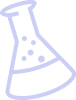
Create an account on Olcome and list the products you want to sell online. All you need for Olcome vendor registration is an active bank account and your GSTIN number and you’ll be on your way to joining 50,000+ vendors. On completing the registration, you will have access to the Olcome Vendor Dashboard. You can then start selling products online to crores of customers who shop on Olcome.

Once registered, set up your product page to start selling online on Olcome. Upload your products on the Olcome Vendor Dashboard and you’ll be all set to sell and grow your business online. Uploading products on Olcome is very simple. You can either upload a single product or upload bulk products through excel (CSV) file. Your product catalog gets live post 72 hours from the time of upload.

With Olcome, you can enjoy easy and stress-free delivery of all your products. Once you receive an order for your product, you will get an email notification. You can also check the order update on the Olcome Vendor Dashboard. Olcome delivers your product at the lowest shipping cost across India. Our delivery partner picks up the product from your location and delivers it straight to the customer.

Payment is securely deposited directly in your bank account, we follow a 7-day payment cycle from order delivery, including Cash on Delivery orders. You can view your deposited balance and future payments on the Olcome Vendor Dashboard.





After you get your first order, it is time to start growing your online selling business! Some factors that help you building your online business are:
You can promote your product catalog to reach more customers and increase your sales using Olcome Ads.
Grow your business by selling the products recommended by Olcome. These recommendations are made using customer demand data from across the internet.
Sell online and set the Olcome recommended competitive price to increase your sales and visibility by getting an edge over sellers across online platforms.
You can reduce returns with Quality Dashboard. It provides detailed insights into why customers are returning your products.